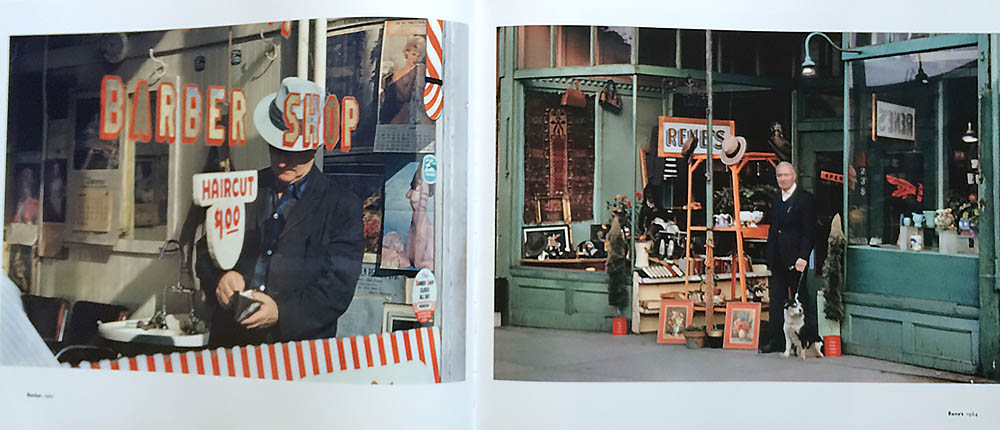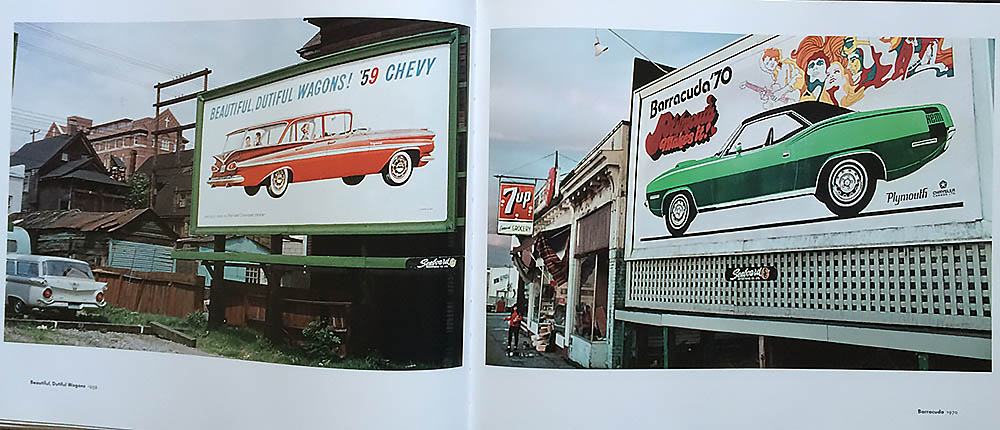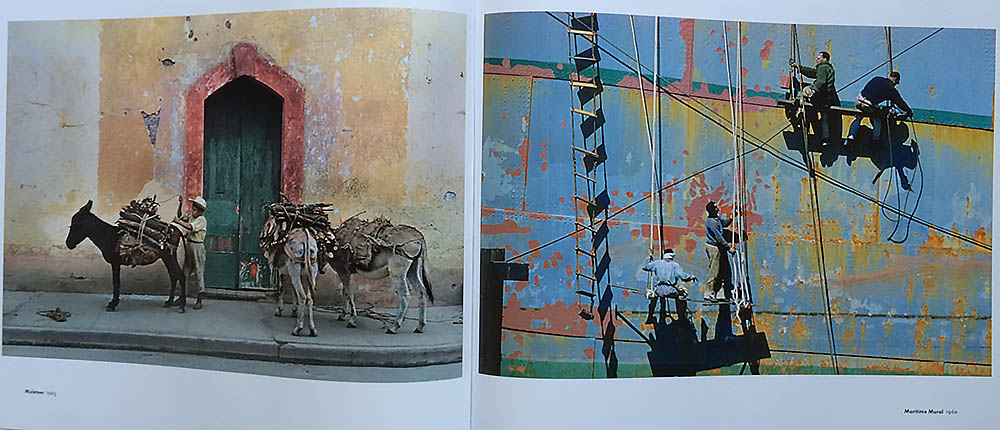I have been using tethering software for digital cameras for a long time, long as in over 20 years. The first tethering software I used was made by Kodak and it was an acquire plugin for Adobe Photoshop. The cameras were the early Kodak DCS series cameras. I think the first model was the Kodak DCS 420 followed by the Kodak DCS 460. The Kodak 420 cost $28,000 and the Kodak 460 cost $32,000 and came with a Power Mac. Using those cameras was such a joy that I often tell other photographers that they were the reason that my hair is all white. The acquire module was accessed through Photoshop (version 3) and was a pretty simple affair. It was slow to capture and all you could do was view thumbnails and select images to open in Photoshop. After a number of years the switch was made to a Kodak 14n which was pull the Compact Flash card, put it in a reader and open in Photoshop.
After using the Kodak for too long the switch was made to a Nikon D3 and Lightroom tethering. Lightroom seemed to have the ability to know how important the individual I was photography was and could lock up at the worst possible moment. I have a very love-hate relationship with Lightroom. It is easy to use and has about 60% of Photoshop, but I have never been very happy with the quality of the output. It did the job and for most important stuff I use Photoshop anyway.
I have been aware of Capture Pro One for years but for some reason I never bothered to try the demo. Big mistake. I took my portfolio down off of my site and am redoing my portfolio and buying new lights so I thought it was a good time to look at my complete workflow. After a week of testing I have done 2 shoots and I have no plans on turning back. The difference is that dramatic. First off the purpose of tethering software is to be reliable and fast. Well 2 strikes against Lightroom in the at bat. Capture One Pro is so fast that it would be worth the change based on this feature alone. Not only does the image come up quickly, but I am also using the remote software so that art directors can view the images on an iPad as I shoot and that has already changed my shoots. To use this feature you just check a box to start a server and the images come up on an iPad or iPhone after downloading the free software from the Apple App Store. Then people can view and rate the images as you are shooting. No more crowding around the monitor. On my first two shoots I have taken less than 50% of the images that I normally take. The clients have been saying "you got it" a lot faster.