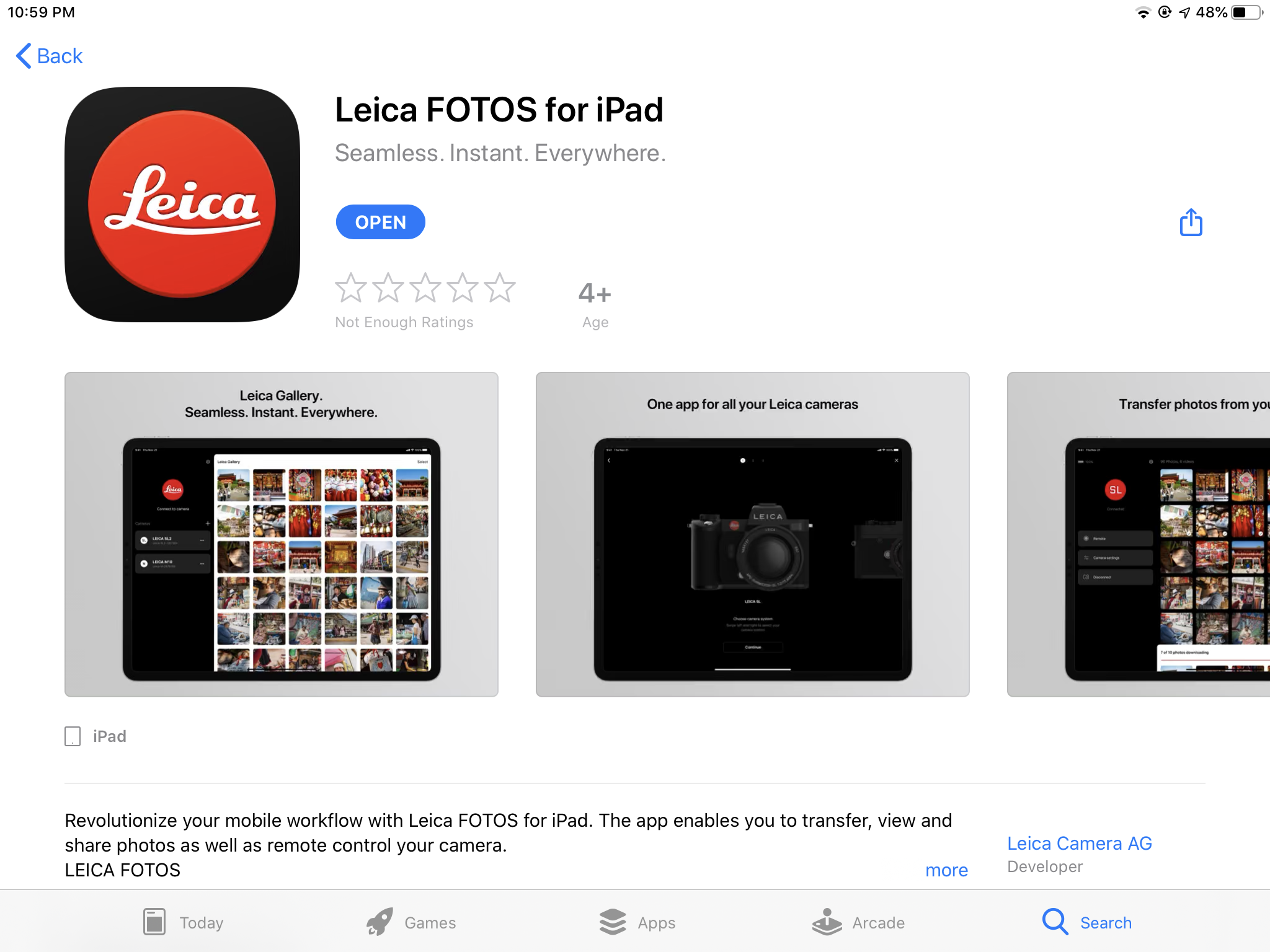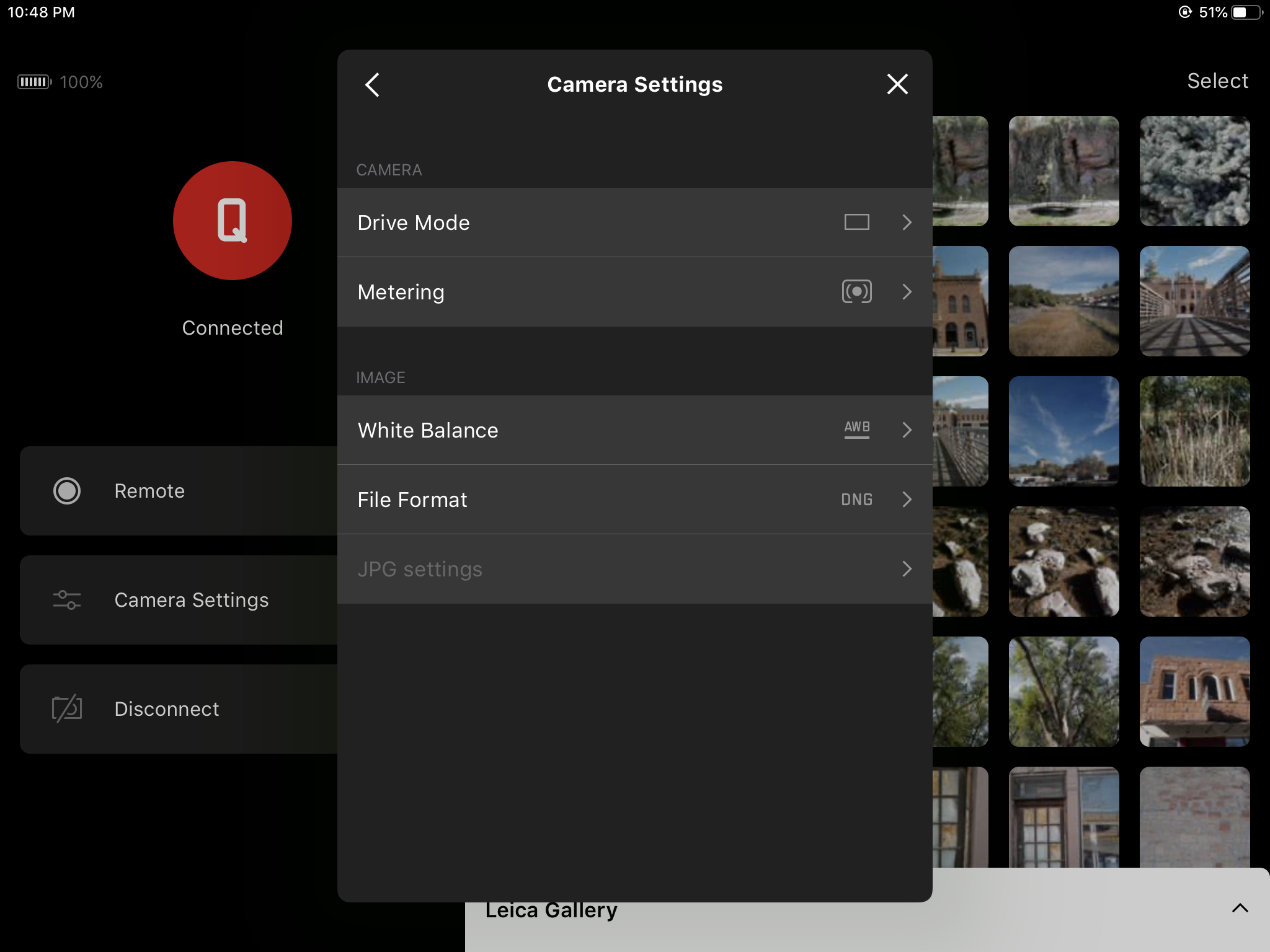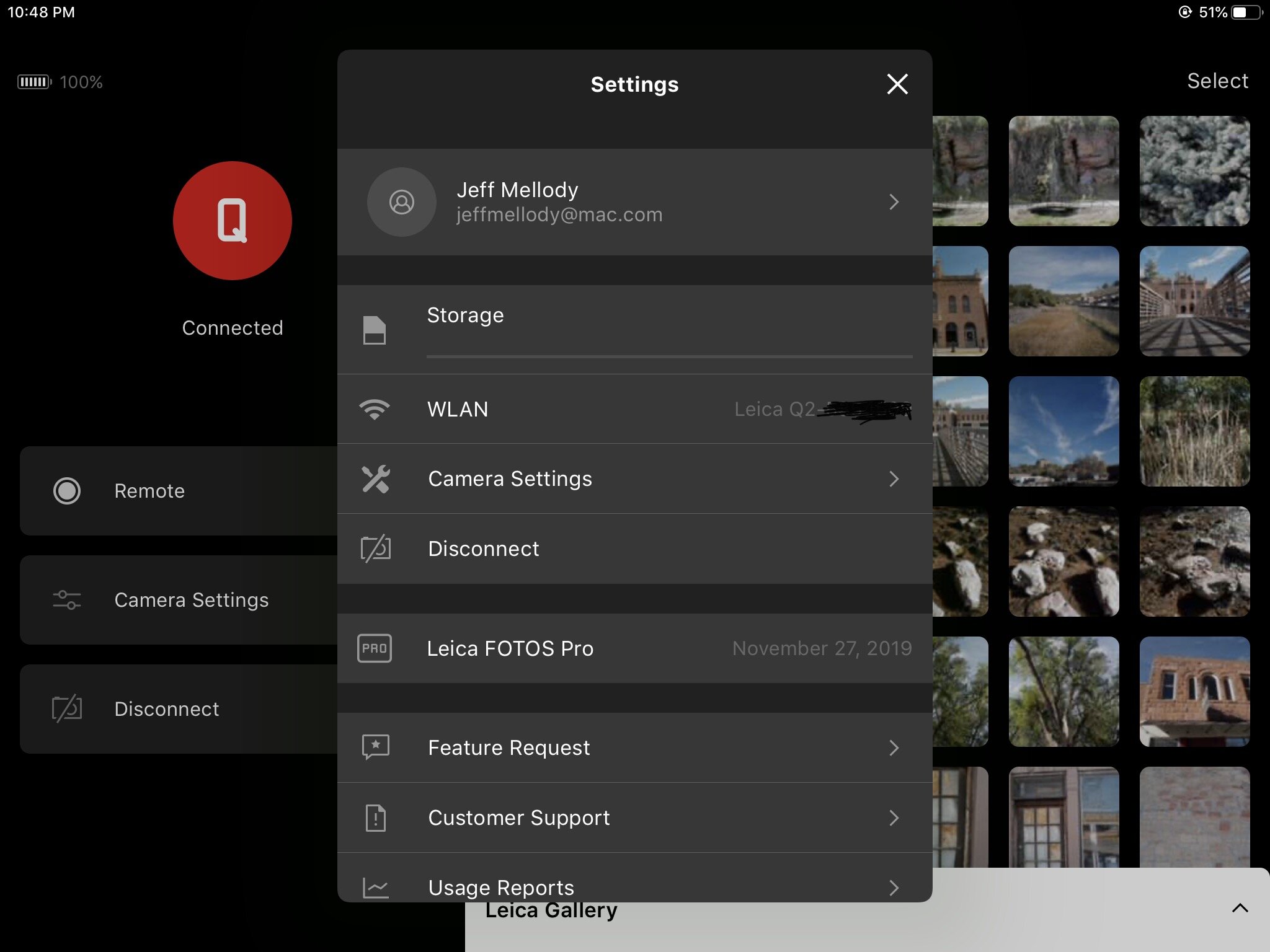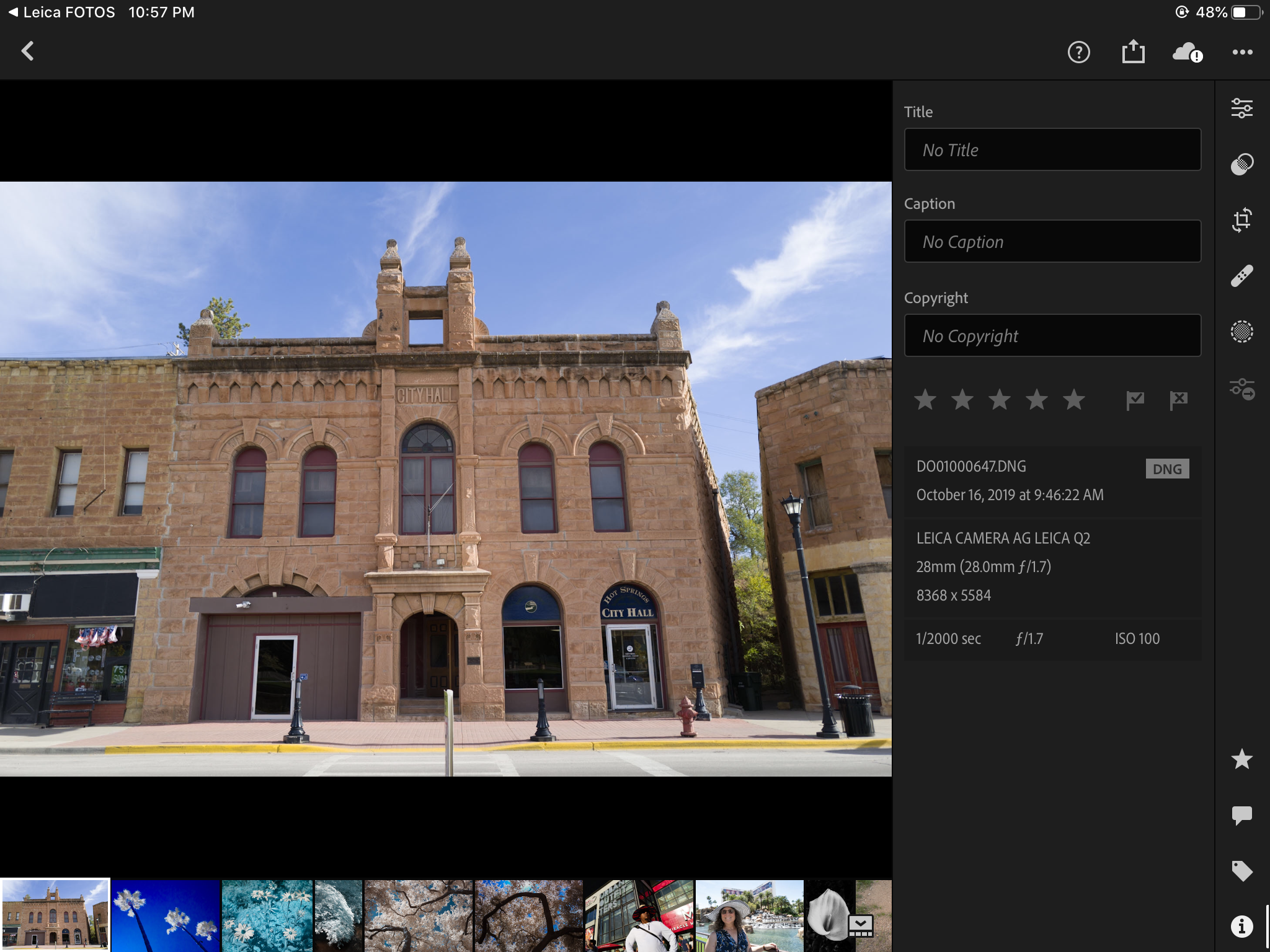The native iPad version of FOTOS is now available for download and purchase. The functionality is very similar to the iPhone version that has been available for some time. Leica customers have been mostly unhappy with the FOTOS program because of the slow transfer speeds and the general unreliability of the program. I have found the program to be more stable and the transfers have been much faster.
This is the start screen. I have loaded a few images from the old version of FOTOS to get the program started.
Press the add camera button and a scrolling menu appears where you select your camera. I am adding my Leica Q2. Multiple cameras can be added.
Once the style of camera is added the particular model can be added. In this case the Q2.
Next the program is paired to the camera.
Camera is connected
Here is the app showing a connection to the camera and ready for selecting and transferring images to the iPad.
Camera settings page.
Leica FOTOS settings.
Leica FOTOS live view.
Selecting image for download.
Image downloaded to the FOTOS app. The LR button on the top right is to transfer the image to the iPad Adobe Lightroom app. Very convenient addition to the program.
Success! The transfer from camera to iPad to Lightroom was smooth and will speed up working with the Leica cameras that support the transfer protocol. I timed the transfer and it took 32 seconds to transfer a DNG file to my iPad Pro from the Q2. The program has yet to crash. It seems very stable. The program is still slow when it comes to building the previews of the contents of the cameras SD card. Hopefully this will get faster as the program matures.
The Leica FOTOS app works with the Leica S 007, SL, SL2, M10, M10-P, M10-D, Q, Q2, Q-P, CL, T, TL, TL2, D-LUX 7, V-LUX, V-LUX5and the C-LUX. Leica FOTOS Pro is made for the iPad and allows the download of DNG files from the camera. It has a dedicated Lightroom button for quicker editing. The app will also start and stop video recordings. The “Pro” features are available with a 12 month subscription that costs $49. FOTOS for iPad has a 7 day trial period so you can test it for your workflow. Just remember to cancel if you decide it is not for you.