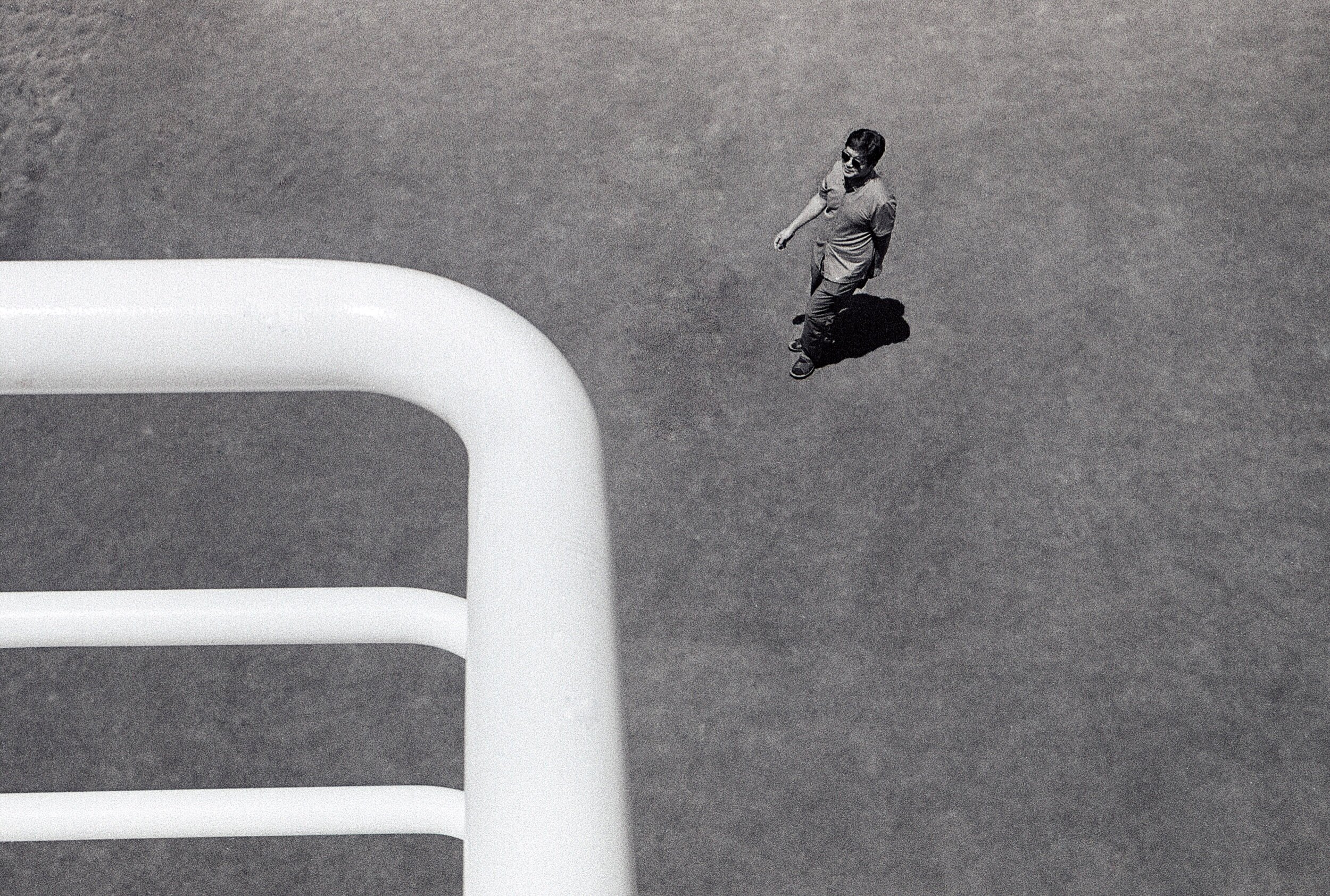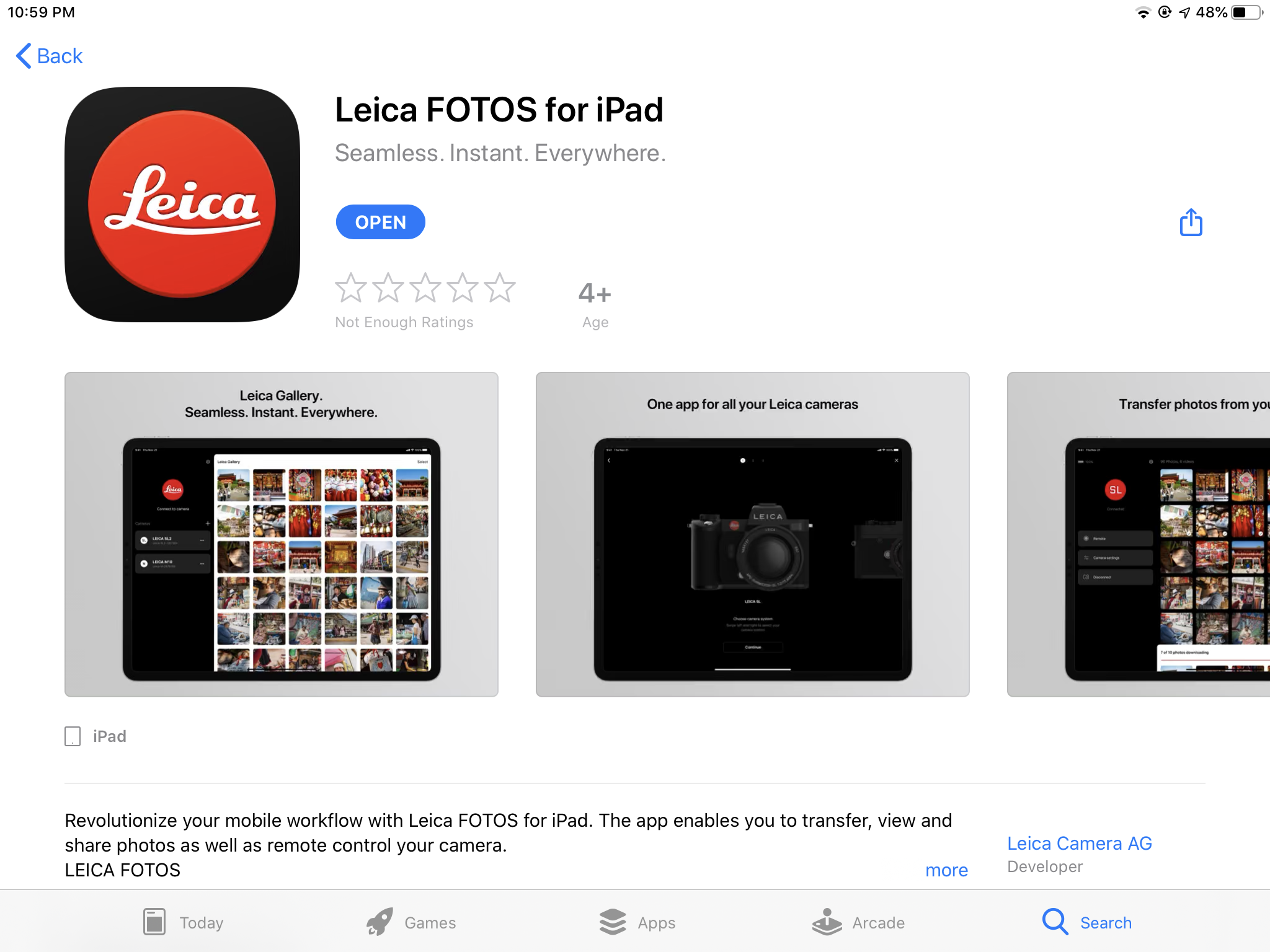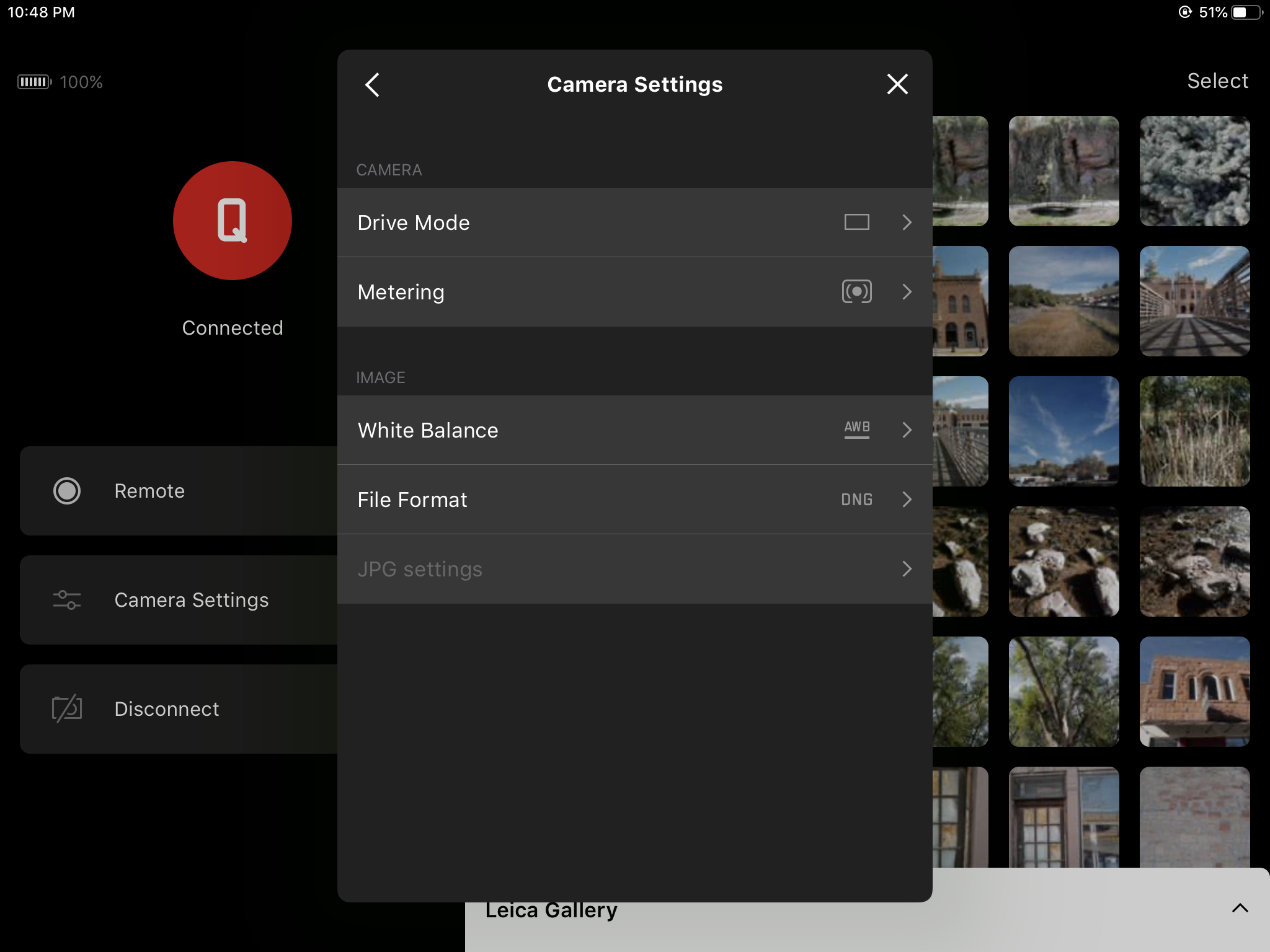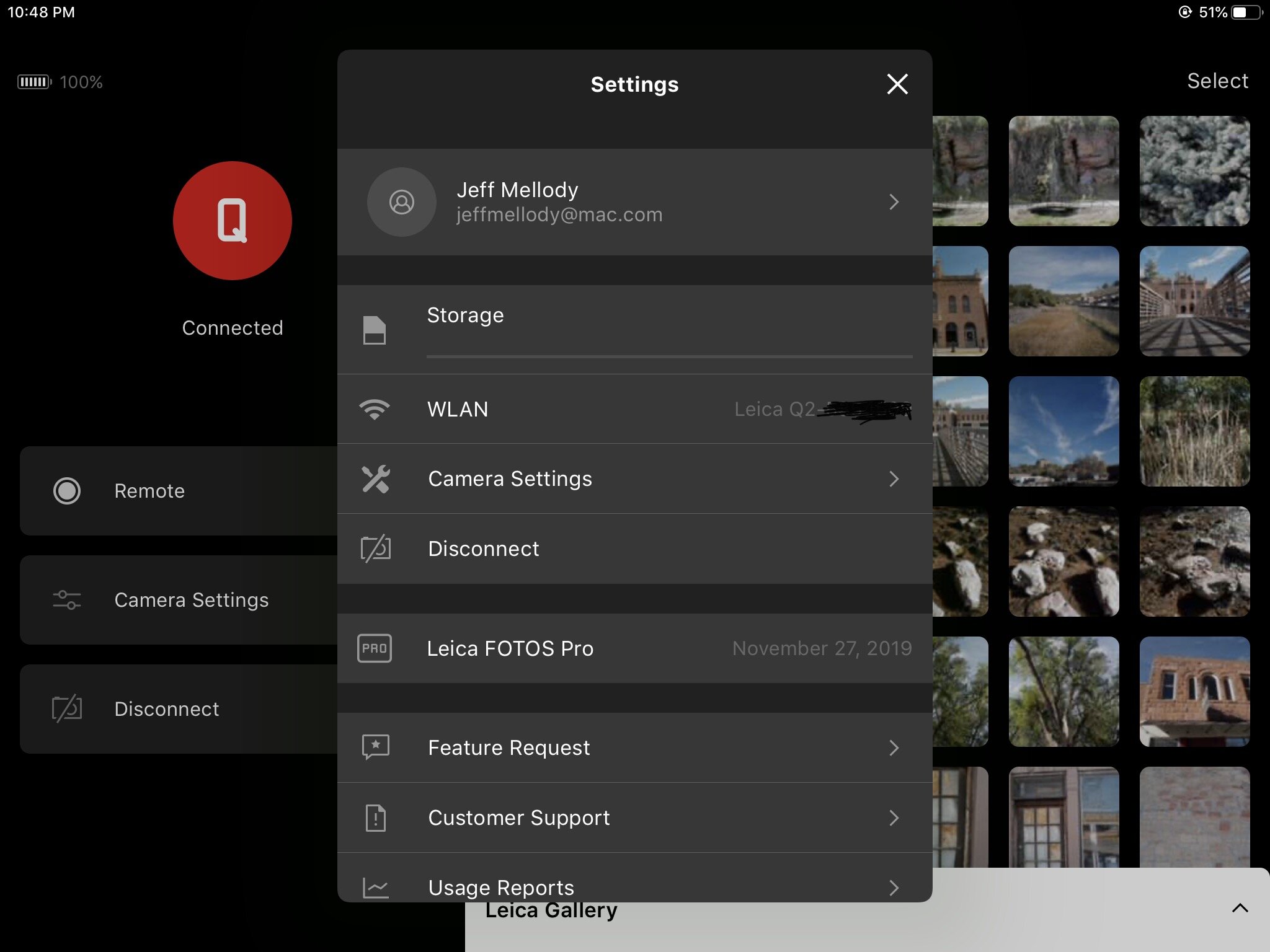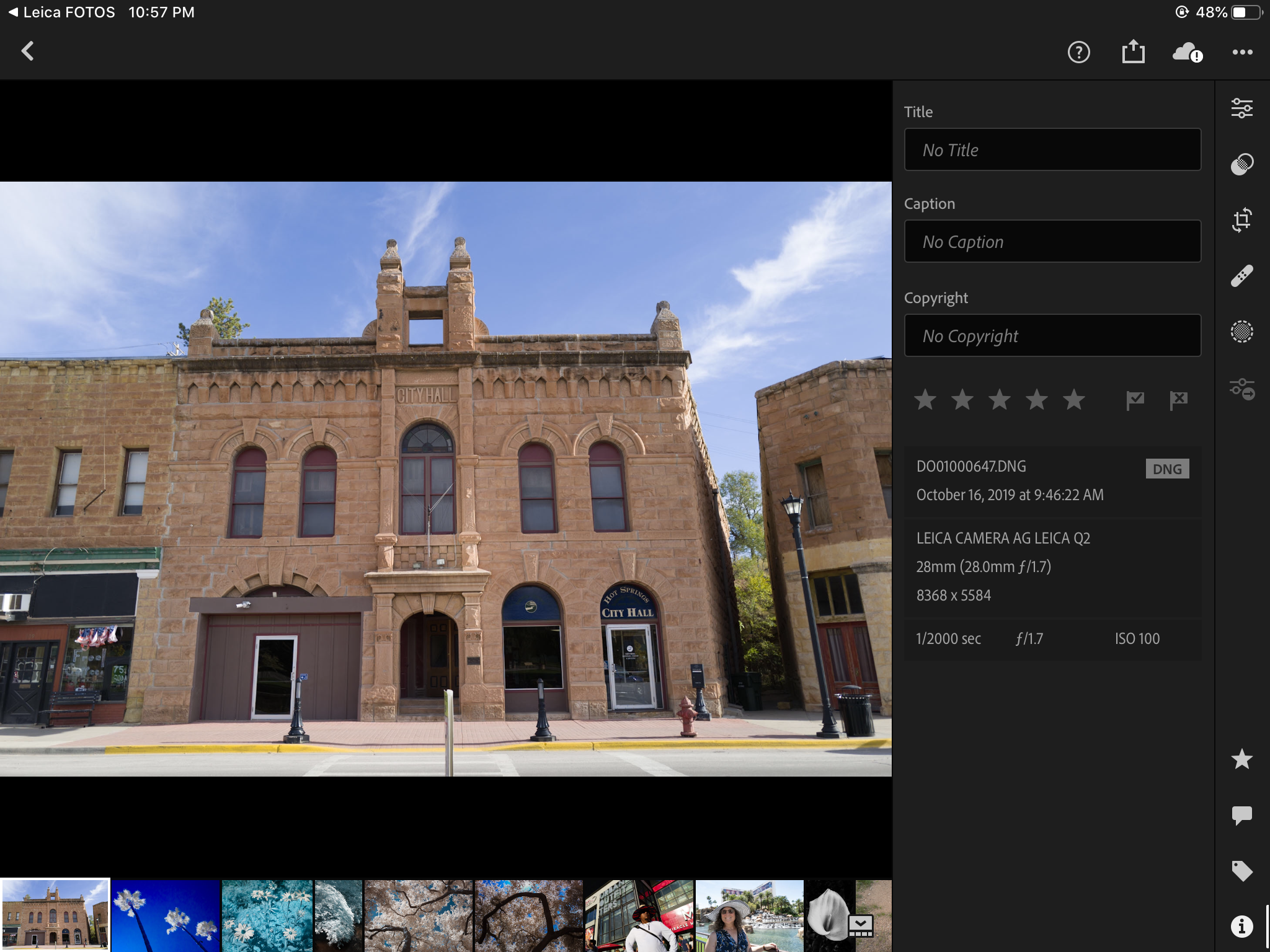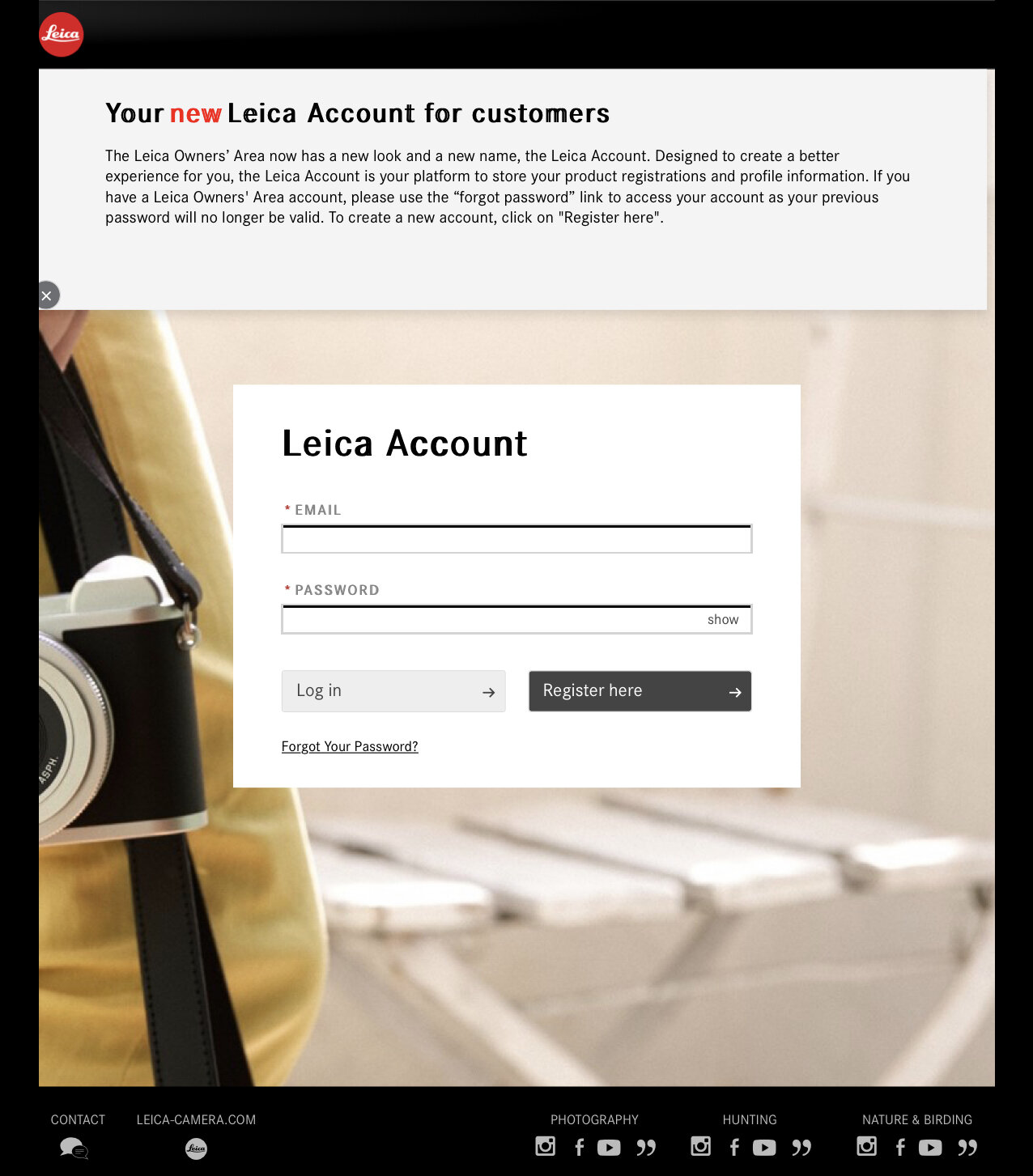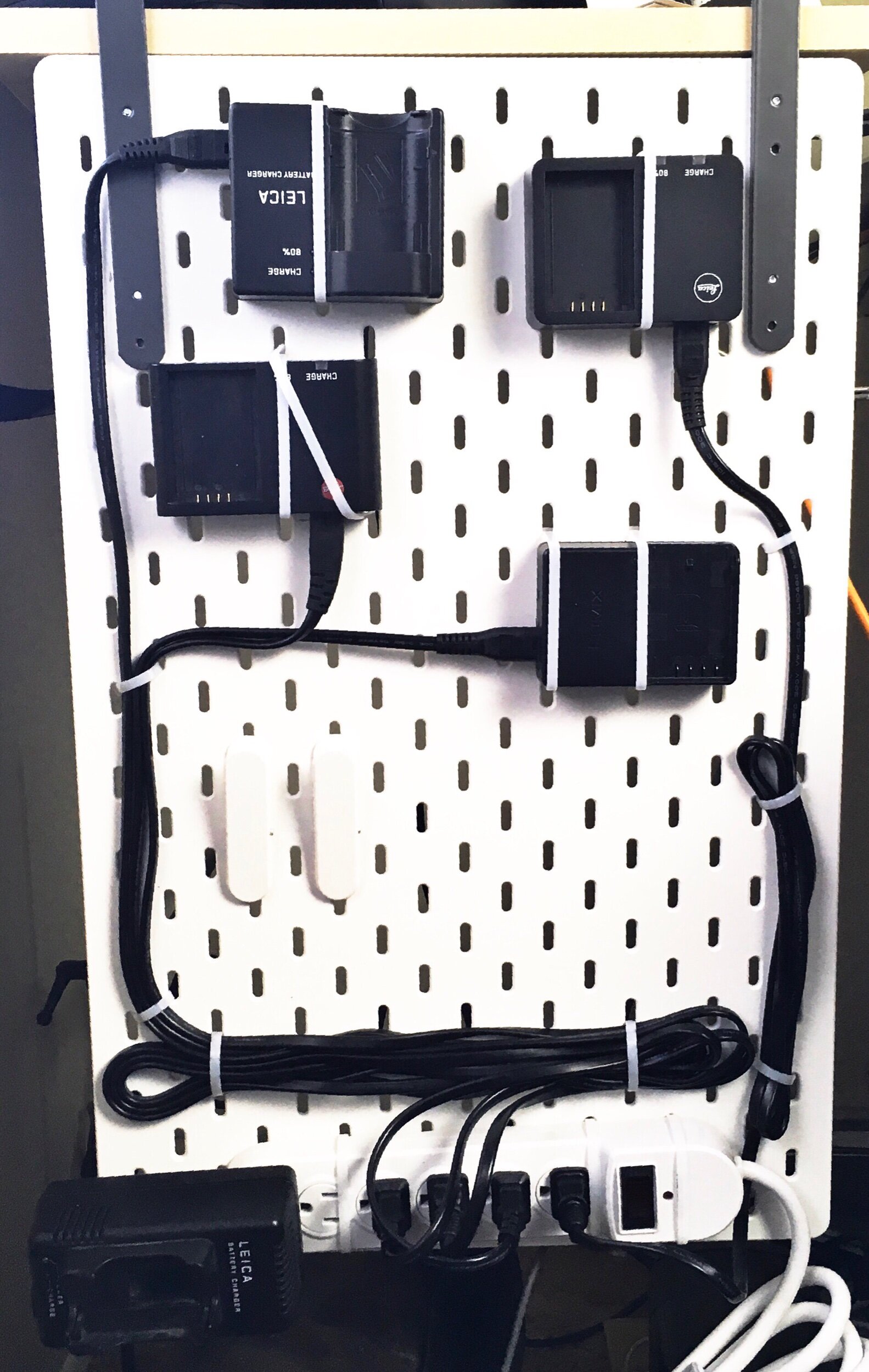Shooting with film is showing a growing resurgence among many types of photographers. Most film shooters these days are people that started with DSLR’s and want to find out for themselves what kind of images can be made with film cameras. Images that originated with film have a different look. Not better, just different. It is a creative choice that is taken mostly as a rejection of what some people describe as the “sterile” image that a digital camera produces. I started with a Leica M camera almost 40 years ago and still own and shoot with them frequently. What follows is a recap on how to best use a Leica film camera and I have included a few tips to make the journey a little easier.
For the purpose of this discussion I will be referring to the Leica M6. There are 2 reasons for this. First it is because they are what I use. But the most important reason is that they are a good choice for purchasing if you want a Leica as a camera to use, not just to collect. The M6 was produced from 1984-2002 when you include the nearly identical M6ttl. They are made with an all metal body with a zinc top plate that is very resistant to normal wear. The shutters are rated for more than 200,000 exposures. This means there are lots of cameras of recent vintage that are available on the market. You will find that many of these cameras have little or no use. Leica’s have always been a status symbol and many cameras were purchased so that the owner could hang it around their neck for other photographers to admire. Sad but true. There are some good specialist repairmen for these cameras who can give them a good CLA if needed. Most of the older models are of lesser interest for users because of less repair parts and because of the value to collectors. Just find a clean M6 and save yourself some trouble.
Entering the world of rangefinders can be a bit intimidating for many users. Looking through a window above the lens is somewhat awkward for most first time users. Stick with it because practice will make you more proficient with the camera. The lack of a mirror in the camera changes the connection to the camera. Since there is no mirror to move out of the light path when exposing the image you will find that your timing is better when shooting moving subjects. The shutter fires immediately upon pressing the button. There is no delay during exposure compared to other film cameras. The M6 rangefinder is very accurate so that all the quality of the famous Leica lenses can be achieved. The small lever to the left of the lens mount will change the preview lines in the rangefinder to show the field of view for other lenses. This can be a great composition aid and helps decide if you want to add other lenses to you kit.
When compared to a SLR the image is bright all of the time. This really comes into play in low light levels. A rangefinder is easy to focus when in a darker area. I find that a Leica M really is only limited in low light photography by film. The small light body allows for slower shutter speeds. Most experienced users can shoot with a 35mm lens down to 1/15 or 1/8 of a second and with high speed film this is a real advantage over most other film cameras.
Leica M cameras are at their best when used with a 28, 35, or 50mm lens. Get in close and fill the frame. Use the large depth of field of wide angle lenses to your advantage. A 35mm Summicron at f8 can give a depth of field from 8 feet to infinity. That covers for many focus errors and in many situations you can zone focus and eliminate the need to focus completely. One must be a little more careful when exposing with a wide angle lens on a M6. The exposure can be difficult to obtain because in situations with large bright or dark areas can fool the metering system. Try tipping the camera up or down to measure the light that is most important then recompose to take the image. To be safe take two exposures at different settings to cover for difficult lighting conditions. I used to carry a gray card and take a reading from it just for these situations.
Don’t fall into the rangefinder composition trap that I see so many people get sucked into. Because the rangefinder has a split image patch only in the center of the frame many focus and shoot this way leaving the subject in the center of every frame. This leads to boring and uninteresting photos. With digital cameras we are used to moving the focus point around the frame but with rangefinders it stays in the middle. Remember to focus and recompose.
This leads me to what I love about rangefinder cameras and why I prefer them to other cameras. Because they are designed with a rangefinder above the lens instead of looking through the lens it forces me to see the image that I want in my mind before I push the shutter button. Read that sentence again. I am forced to previsualize my image. This is a totally different way to create an image. When you look through the lens you are more likely to accept the image that is presented to you even if that is not what you are looking for. The camera is leading you to see an image that is manufactured by the camera. You are less likely to move closer or farther away from the subject. Less likely to change lenses for a different view. With a rangefinder you are more detached from the image so your brain is free to explore the subject more and make the image fit what is in your minds eye.
There is something about using a Leica M camera that discourages using lots of equipment. Many users are of the one camera, one lens mindset. This seems to go with the wanting to go against the original desire to try something other than a digital camera. Other concepts that mesh with this way of thinking is to take Leica’s advice and shoot wide open as often as possible. Leica stresses that their lenses are at their best when used at the widest aperture. Not many companies promote this but it does lead to the Leica “Look” that is so unique. Since the reason to shoot film is to get the film look try setting up the camera by pre-focusing and setting an exposure for a scene and then just shooting with little fiddling with the camera. Film can be forgiving with exposure errors.
Even if your not going out to photograph take your camera and practice focusing. Using a rangefinder is not a natural experience. It is learned and to get better experience is the best teacher. Take your camera for a walk and select an interval to practice focusing. Stop every two minutes. Pick a color and whenever it appears focus on it.
Here is a grab bag of tips. Always use a lens shade. This improves the image if light flare strikes the lens and is helpful with older lenses that don’t have the coatings newer lenses have. Keep the lens elements clean. There is no in-body stabilization in a M6 so learn to lightly squeeze the shutter button. If the exposure triangles disappear, place your finger in front of the middle rangefinder window. With all Leica’s I wrap the strap around my wrist for more stability. This really helps for slow speeds. Invest in a film leader retriever so that you can change to faster or slower film when needed. With practice you can reload the film with only a small amount of wasted space. Always have spare batteries and extra film. The amazing shot always appears after frame 36. Practice shooting from the hip and with holding the camera overhead.
If your shooting film as a link to the past or because it fulfills a creative aspect it can be a lot of fun. I recommend it if for only as an exercise to break up the status quo. The Leica M6 is the perfect choice for a film camera. It is reliable, classic, and great to look at. Don’t look down on film photography as something that serious image makers don’t bother with. There are many photographers that never switched to digital and are still creating art that is still in demand. If it’s not broke don’t fix it.